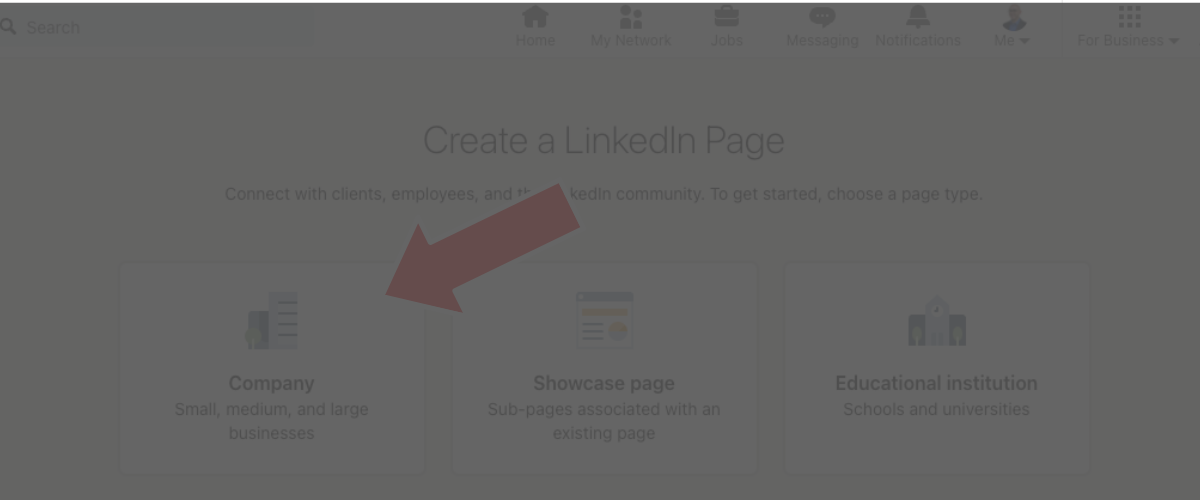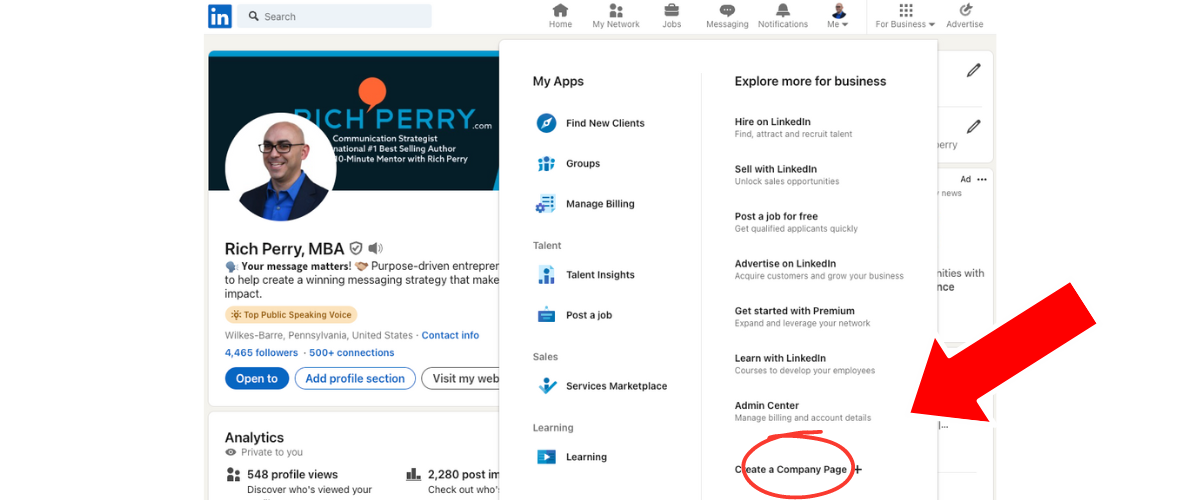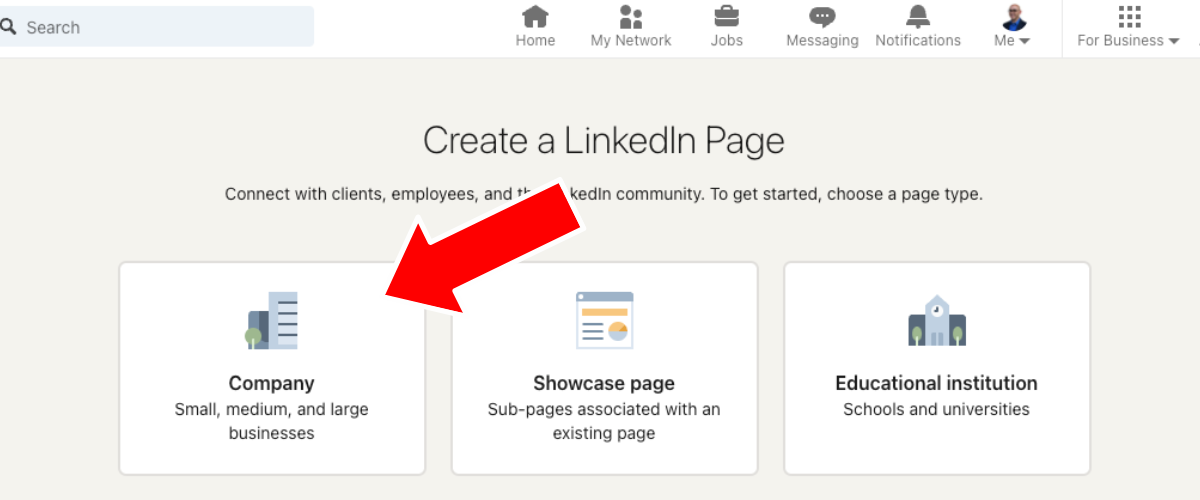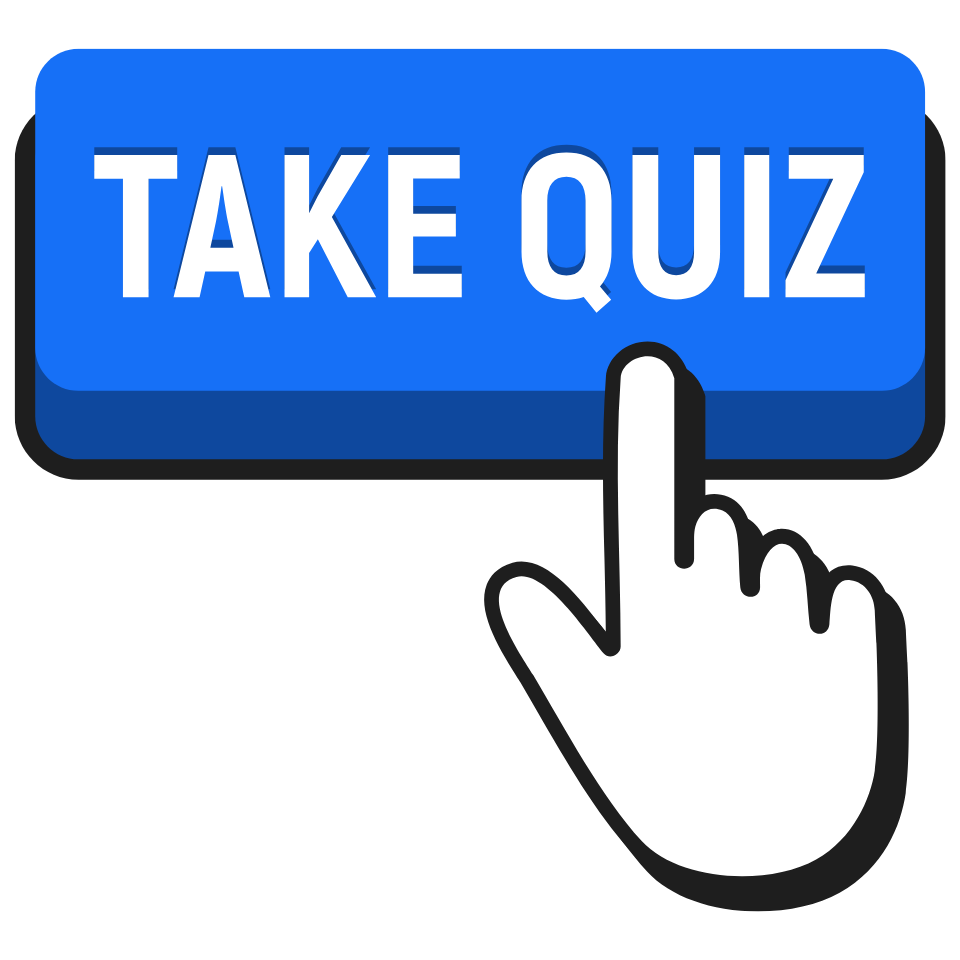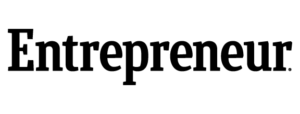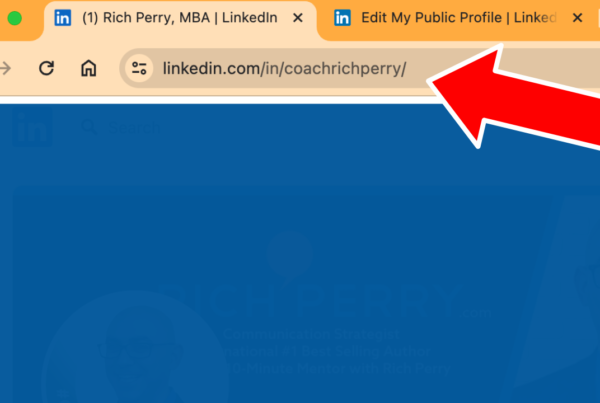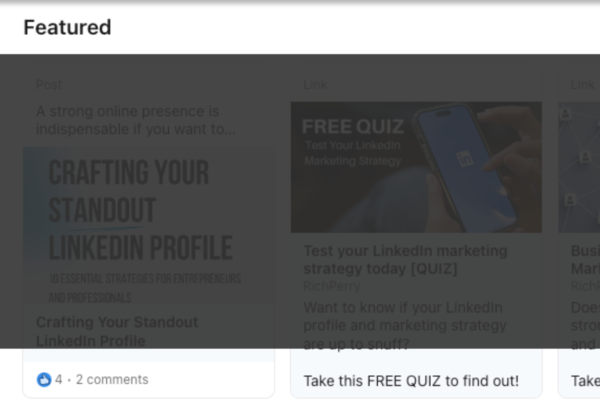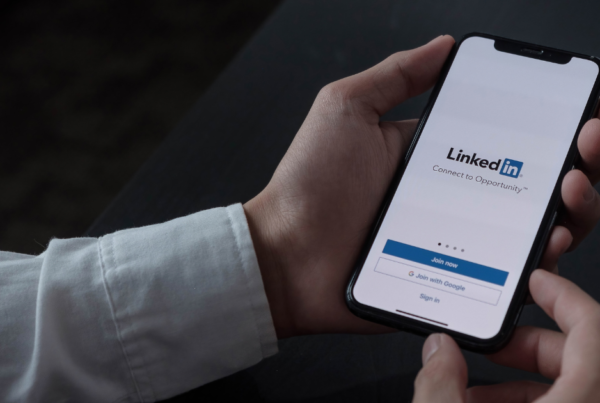The Importance of a LinkedIn Company Page
Having a robust online presence is critical for any organization, regardless of size. As the world’s largest professional networking platform, LinkedIn offers unique advantages for businesses looking to enhance their brand awareness, streamline job recruitment, and foster community engagement.
3 Key Benefits of Establishing Your Organization’s Presence on LinkedIn
- Brand Awareness: A LinkedIn company page provides a platform to showcase your brand’s values, products, and services. It enables you to reach a global audience, position your brand as a thought leader, and engage with industry professionals. Regular updates and content sharing can help maintain top-of-mind awareness among your followers and potential clients.
- Job Recruitment: LinkedIn is a premier destination for job seekers and recruiters. A company page allows you to post job openings, highlight your company culture, and attract top talent. The platform’s advanced search and filtering options make it easier to find candidates who match your job requirements and organizational culture.
- Community Engagement: LinkedIn facilitates direct interaction with your audience through posts, comments, and messages. This engagement can build a loyal community around your brand, provide insights into customer needs, and gather valuable feedback. It also allows for networking opportunities with other businesses and industry influencers.
Now that we understand the benefits, let’s move on to the step-by-step guide on how to create a LinkedIn company page.
Step-by-Step Guide to Creating a LinkedIn Company Page
1. Log in to Your LinkedIn Account
If you don’t have a LinkedIn account, you’ll need to create one. Visit LinkedIn and sign up using your email address.
2. Access the LinkedIn Pages Tool
Once logged in, click the “For Business” icon located in the top right corner of your LinkedIn homepage.
![]()
Scroll down and select “Create a Company Page.”
3. Choose Your Page Type
LinkedIn offers different page types based on your organization:
Small Business: Best for smaller companies with fewer employees.
Medium to Large Business: Suitable for larger organizations.
Showcase Page: For highlighting specific brands or business units within a company.
Educational Institution: For schools, universities, and other educational organizations.
Select the page type that best fits your organization’s profile.
4. Enter Your Company Details
Fill out your company name, LinkedIn public URL, and website.
Upload your company logo and add a tagline that succinctly describes your business.
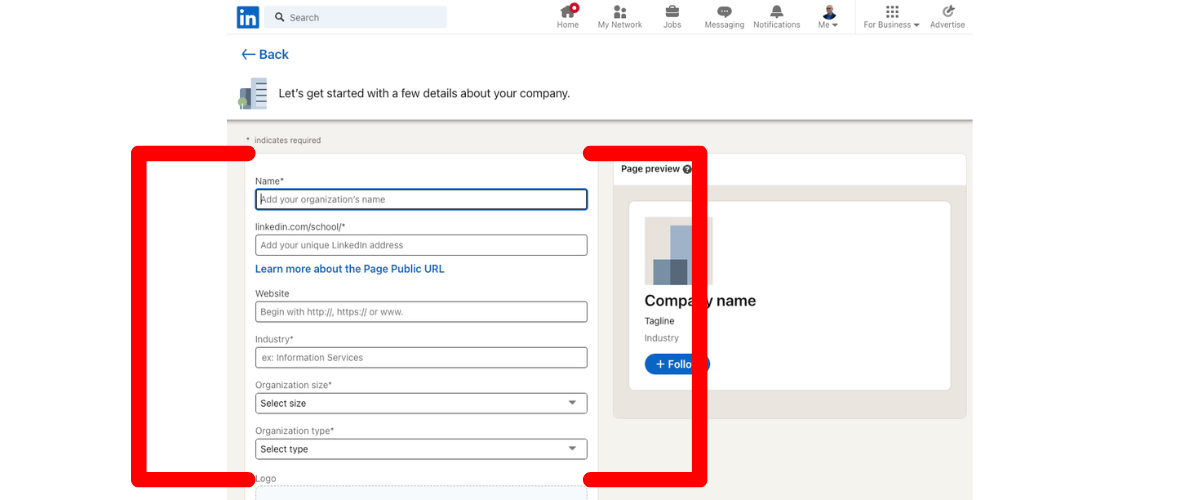
5. Complete Your Company Profile
Provide detailed information about your company, including industry, company size, and type.
Add a company description that highlights your mission, vision, and services.
6. Add Company Details
Include your company’s physical location and contact details.
You can also add multiple locations if your business operates in various areas.
7. Customize Your Page
Use the “Overview” tab to add a cover image that represents your brand.
Fill out the “About” section with a compelling narrative about your company’s history and objectives.
Add additional sections such as “Workplace” to showcase your company’s workplace module or “Jobs” to post open positions.
8. Publish Your Page
Review all the entered information to ensure accuracy.
Click “Create Page” to publish your company page.
9. Optimize and Promote Your Page
Share your new LinkedIn company page with employees and encourage them to follow and share it.
Regularly update your page with company news, industry insights, and engaging content to attract and retain followers.
Use LinkedIn analytics to track your page’s performance and adjust your strategy accordingly.
Help Your Organization Establish a Strong LinkedIn Presence
By following the steps outlined above, you can establish a strong LinkedIn presence that enhances your brand’s visibility, attracts top talent, and engages with a professional community. It might take some time to grow, but these first steps will help you get started.
Need Help Growing Your Organization’s LinkedIn Presence?
Growing your organization’s presence on LinkedIn can take some time, especially when you don’t have a clear strategy. This is where I can help your organization.
Certified in LinkedIn Marketing Strategy – through LinkedIn – I can help you design a marketing and growth strategy for your organization.
I offer LinkedIn business consulting services that help business owners and executives navigate the world’s number one professional networking platform with ease.