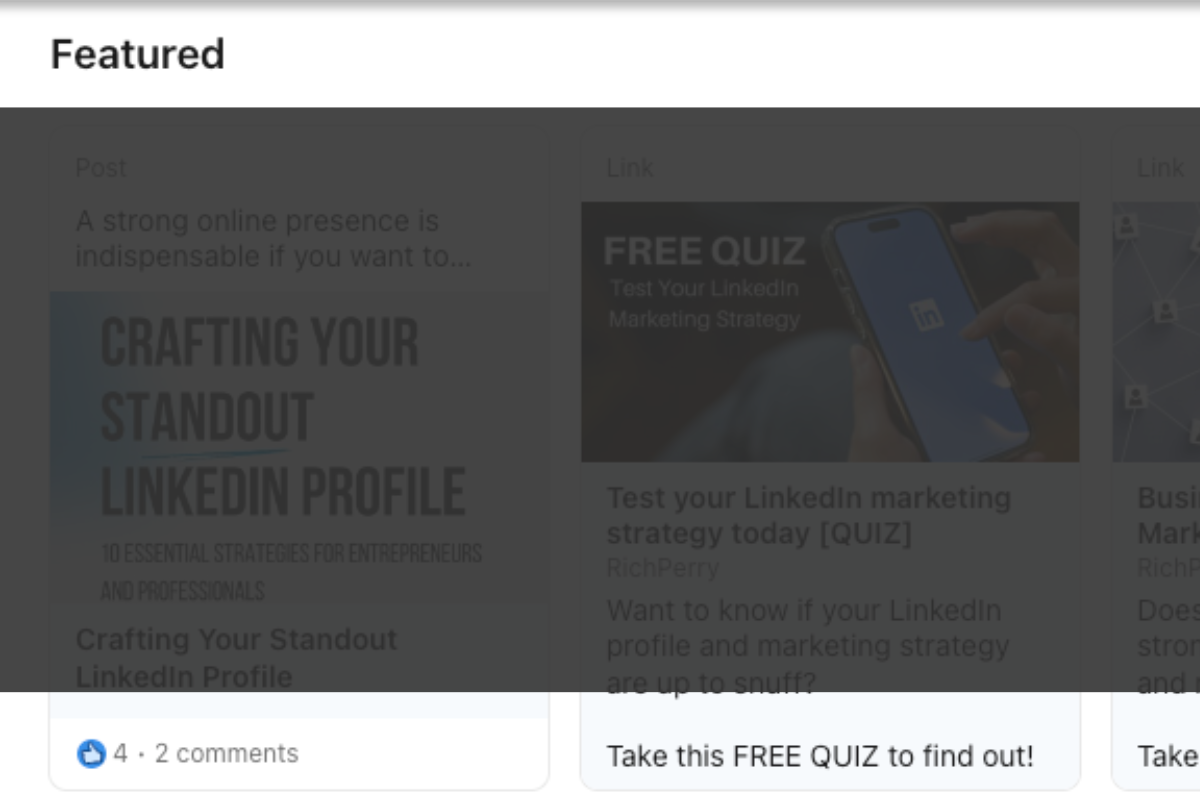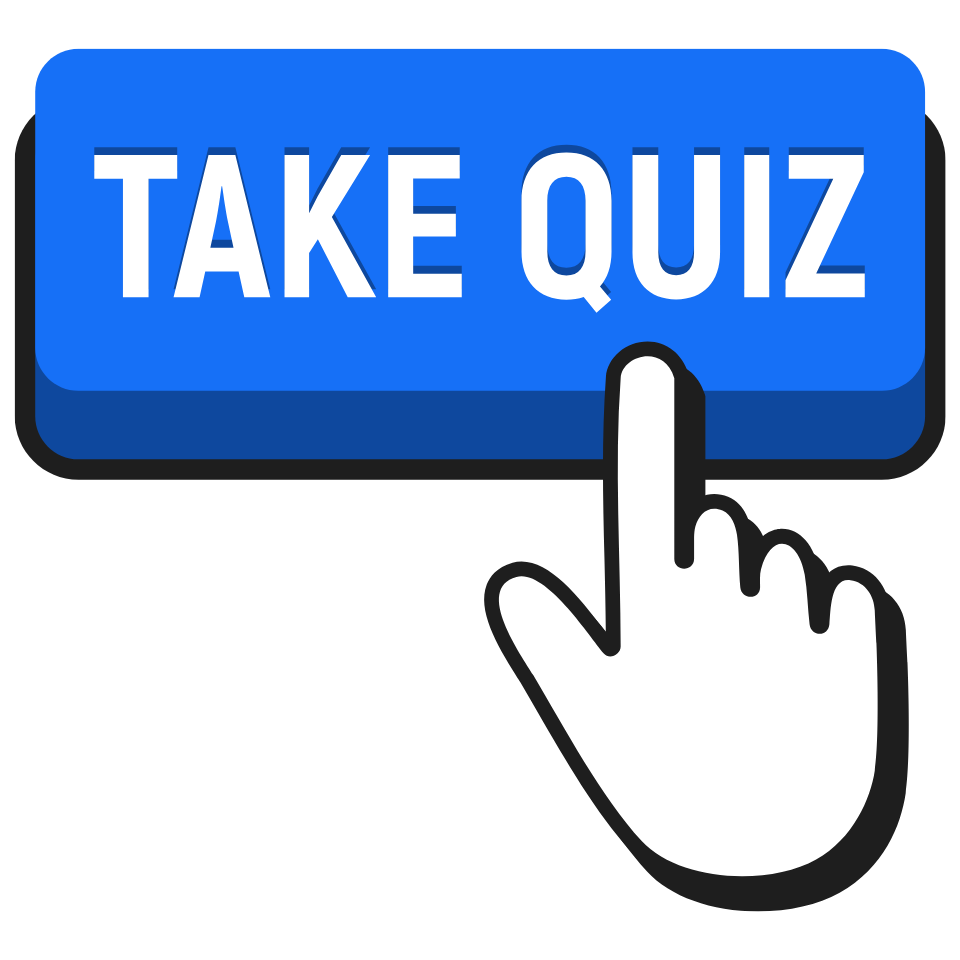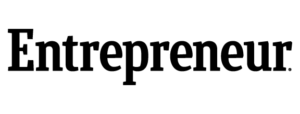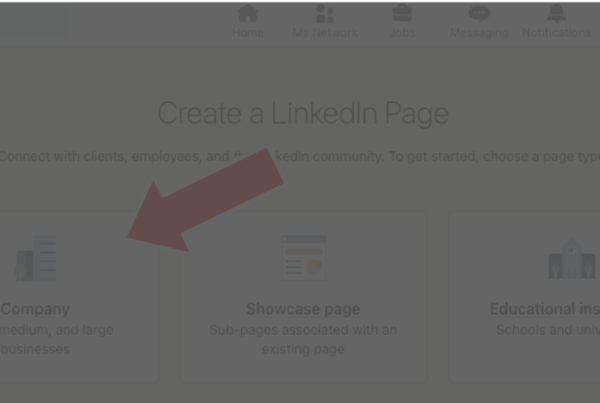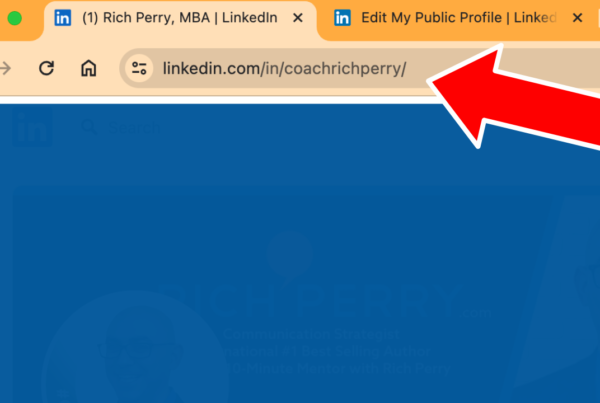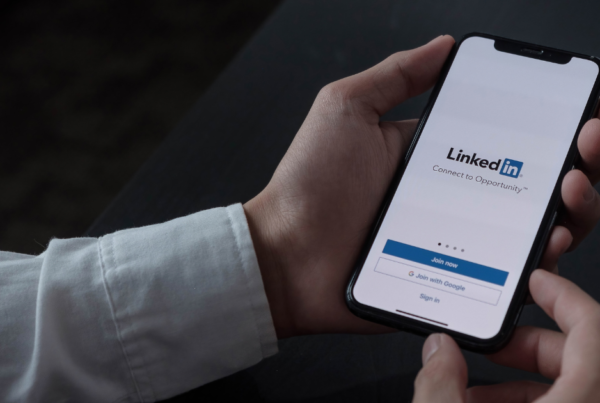Standing out on LinkedIn is essential, especially in today’s competitive world. The platform’s Featured section is your canvas to paint a vivid picture of your accomplishments and expertise. In this article, I’ll give you step-by-step instructions to create a powerful Featured section that captures the attention of your network.
I’m also including a step-by-step video tutorial as an added resource. Find the video below the written instructions.
Step 1: Identify Your Key Achievements
Before diving into LinkedIn, take a moment to reflect on your career highlights. Identify key projects, media features, high-performing posts, and any other achievements you want to showcase.
Step 2: Gather Media and Links
Collect relevant media, such as images, videos, or presentations, associated with your achievements. Also, gather links to articles, blog posts, or external websites that spotlight your work. This multimedia approach adds depth to your profile.
Step 3: Access the Featured Section
Log in to your LinkedIn account and go to your profile. Locate the “+” button in the Featured section. Click on it to open the media upload window.
If your LinkedIn Featured section isn’t showing on your profile page, then you will need to create this section from the beginning. This is easy to do.
-
Craft the post that you want to be featured.
-
Publish the post to your newsfeed.
-
Click the three dots in the upper right-hand corner of the post. A drop-down menu will appear. Select the “Feature on top of profile” option.
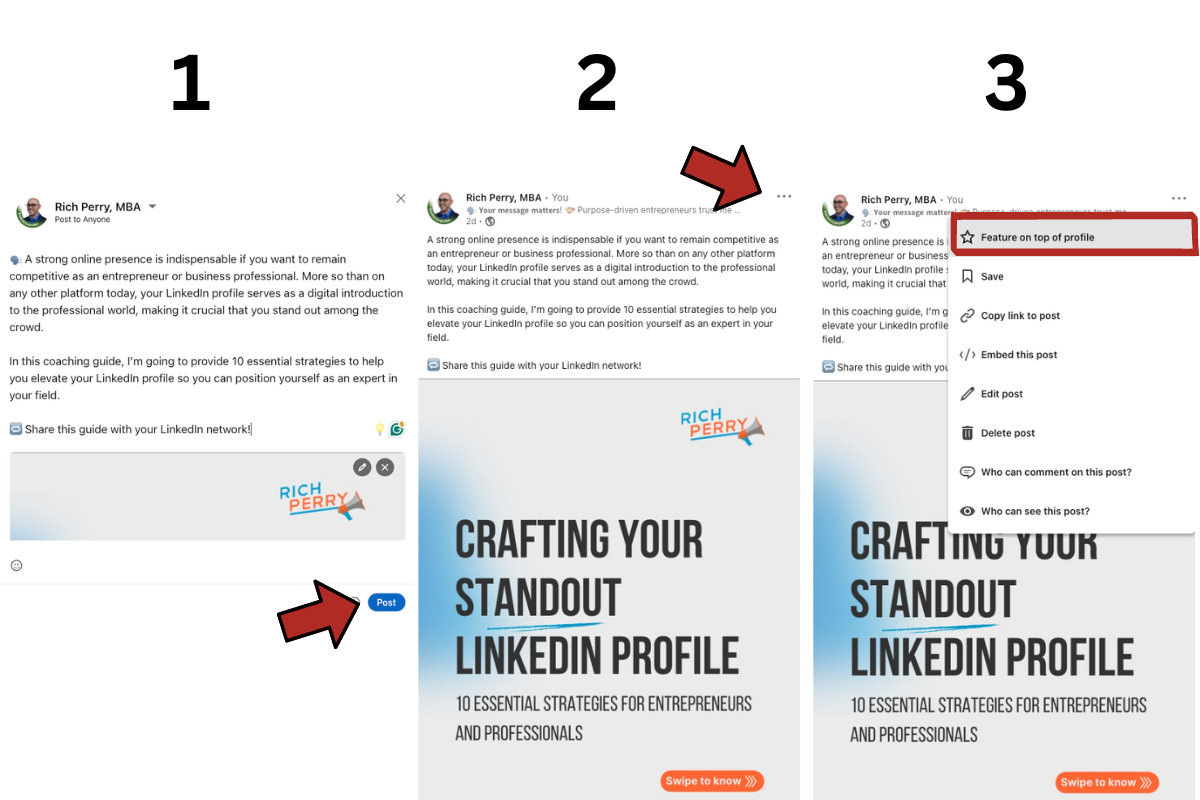 That’s it!
That’s it!
Go back to your profile page and you should see a newly created Featured section near the top of the page. To the public, this section will appear right below your profile photo and headline area. But as you are viewing your own profile page, you will also see elements that are private to you as the profile owner. These items include “suggested for you,” “analytics,” and “resources.”
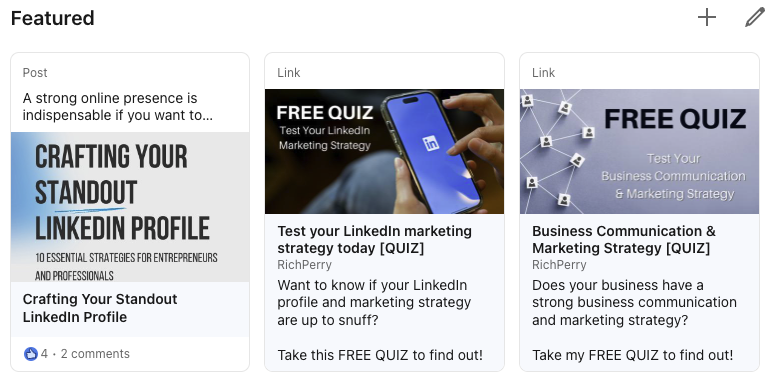
Once you’ve created a LinkedIn Featured section then you can upload media as described in this article. Continue with step four below.
Step 4: Upload Media and Add Links
Upload the media you’ve gathered. LinkedIn supports a variety of file types, ensuring you can showcase your work effectively. Add links to articles or external content by pasting the URLs in the designated fields.
Step 5: Craft Compelling Headlines and Descriptions
For each piece of media or link, write attention-grabbing headlines and concise descriptions. Use action verbs and highlight the impact of your work. This step is crucial for engaging your audience and providing context to your achievements.
Step 6: Arrange and Prioritize
LinkedIn allows you to rearrange your featured content. Take advantage of this by arranging items strategically. Prioritize based on relevance and impact to create a cohesive and compelling narrative.
Step 7: Regularly Update Your Featured Section
Keep your profile dynamic by regularly updating your Featured section. Add new achievements, recent projects, or notable media features to showcase your continuous growth and expertise.
Step 8: Leverage Analytics
LinkedIn provides analytics for your featured content. Monitor the performance of your posts and media to understand what resonates with your audience. Use this data to refine your content strategy.
Elevate Your Professional Storytelling
The Featured section is your digital portfolio on LinkedIn. By curating a collection of your most impactful work, you not only showcase your expertise but also engage your network effectively. Craft a compelling narrative that tells your professional story and watch as your LinkedIn presence becomes a magnet for opportunities.
Remember, a well-crafted Featured section is not just a display; it’s an invitation for your network to connect with your journey and expertise. Update it regularly to stay relevant and continue building a strong personal brand on the world’s largest professional platform.
Need Help with Your LinkedIn Featured Section or Marketing Strategy?
Developing a strong platform-specific marketing strategy is essential for online networking and business growth.
I’m certified in LinkedIn Marketing Strategy – through LinkedIn – and I’m a LinkedIn course instructor through the Johns Hopkins University Odyssey Program. I can help you create a standout LinkedIn Featured section, optimize your profile, and execute an online marketing strategy that drives results.
I offer one-off profile audits, 30-day coaching programs, and LinkedIn business consulting services to fit your professional needs.